
WHAT IS INFORMex?
INFORMex
is the most essential module of
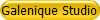 .
It is a comprehensive, versatile and
interactive component that allows the
formulations scientists to enter/import
or display the test results of
analytical, preformulation and/or
formulation studies performed on the
pharmaceutical materials (including
excipients, active substances,
intermediate and final formulations) as
well as other relevant information, such
as material safety data sheets,
suppliers, supplier provided technical
information, and literature data, etc. .
It is a comprehensive, versatile and
interactive component that allows the
formulations scientists to enter/import
or display the test results of
analytical, preformulation and/or
formulation studies performed on the
pharmaceutical materials (including
excipients, active substances,
intermediate and final formulations) as
well as other relevant information, such
as material safety data sheets,
suppliers, supplier provided technical
information, and literature data, etc.
On
the basis of the extensive experience
that our scientific team have in the
area of solid dosage forms, INFORMex
module has been designed to include a
number of commonly used tests, including
(but not limited to): Bulk, tapped and
true densities; surface area; moisture
content; angle of repose and gravimetric
flow; particle size; analysis; Carr's index
profile; Hausner ratio profile, compaction
properties; SEMs; DSC profiles, and
formulation properties (such as drug
release profiles, as well as tablet
friability, disintegration, breaking
force profiles). Other relevant
information includes (but not limited
to): MSDS; list of suppliers; supplier
profiles; global availability of the
materials, and SOPs of the tests.
INFORMex
module can be further customized to suit
the needs of any individual company by
adding new tests for any dosage form.
MAIN (Customizable) FEATURES/COMPONENTS OF INFORMex:
-
preformulation studies
-
analytical tests
-
formulation development
-
process development
-
solids (tablets, capsules,
granulations
-
semi solids
-
solutions and suspensions
-
parenteral
Data Entry for Materials:
Material Data entry is divided into sub
groups (types and number of which can be
determined during the customization
phase of the
INFORMex
module (See below - Development Stages).
The current templates include data entry
for materials (Excipients, APIs,
Intermediate products and final
products).
Data Entry for Test Results:
INFORMex allows the user to
enter/display for a number of test
results for each pharmaceutical
powder/product: These tests includes
(but not limited to):
-
bulk, tapped and true densities,
-
surface area,
-
moisture content,
-
angle of repose and gravimetric
flow,
-
mean particle size,
-
particle size distribution,
-
Carr's index,
-
compaction properties
-
SEMs.
-
DSC profiles, and
-
formulation properties (such as drug
release profiles, as well as tablet
friability, disintegration, breaking
force profiles)
In
addition to the default system tests,
the software allows the user to add user
definable tests from a number of
templates.
Data entry for test results is also
divided into sub groups. Some tests are
better suited for manual entry while
others can be imported from files such
as txt, csv, xls, etc. and the analyzed
data are displayed in seconds in tabular
or graphical forms.
Also, some test results can be grouped
(as an option). For example, the user
can enter the bulk, tapped, absolute,
envelope density readings either
individually or as a group under the
name of, say, called Density
Properties. Similarly, flow properties
can be entered individually or as a
group under the name of, say, Flow
Properties. In all cases, the number
and the type of tests and how to group
them are determined during the
customization stage.
Please note that regardless of the type
of the entry (manual or not), the
statistical information is automatically
calculated.
Data Entry for Process Conditions:
If the client wishes to store certain
processing information, the software can be
fully customized in a way that the user can
easily enter (or import) data for processing
conditions and each entry can be integrated
to the search engine, as well.
Display of the Test Results:
Once the test results are recorded
(using manual entry or data importing
feature), then the user has numerous
standard and/or customized option for
data analysis.
For example, the user can create a
analysis profile by selecting the
materials (any combination of the
excipients, API’s, intermediates, or
products) and the tests of his/her
interest.
In fact, each user can prepare as many
analysis profiles as they wish. Once
such a profile is created, then the
comparison of the results for all of the
selected tests and materials will be
just a click away.
For example, the user can easily view
the full preformulation profile for:
-
a
single entry (excipient,, active,
intermediate or product), or
-
batch
history, supplier to supplier
variation, grade to grade variation
for a given material, or
-
comparison
of different materials (excipients,
actives, intermediate, or final
product formulations).
User Access:
The user can access to the program as
trainee, expert or administrator. The
number of levels and privilege of each level
is customized.
The administrator(s) can set up the
privileges of each user as well as the
defaults of all user-defined features of the
software.
Search Engine:
The user can enter a number of desired
properties and then search for material(s)/formulations
with these properties. The user can also be
able to view excipients by filtering
according to the functionality (active,
binder, lubricant etc), availability (N.
America, Europe, Japan etc), and
pharmacopeia requirements (USP-NF, Ph. Eur.,
JP etc). Similarly, the search engine can
be utilized for process conditions, as well.
These features of the program can be as much
extensive as needed to meet the client’s
needs.
DEVELOPMENT STAGES:
-
The
client provides PTI Inc. with a list of
tests (and specifications) and
appropriate number of examples for each
test.
-
PTI customizes
INFORMex according to the
test specifications provided by the
client.
-
The client tests the software for final
approval
-
A
training session is held upon the
approval of the software.
TECHNICAL SPECIFICATIONS:
Hardware/ Operating
System:
INFORMex
can reside either in a
single notebook/netbook (provided by
PTI, Inc) or in a server
(although a server. The number of
users would depend on the extend of the
license agreement. The information
generated by the users is stored either
in the computer or an external drive,
depending on the preference of the
client. Both the laptop and the external
drive are provided by PTI, Inc.
Access Levels and Security:
The application is protected by a
“soft-lock” system that prevents
unauthorized use or duplication of the
program. INFORMex
is accessed by using a password
and its each customized version may
contain additional copy‑protection
features to control the unauthorized
distribution and/or the use of the
program.
Target User Capability:
The typical user of INFORMex
must have a working knowledge of Windows
XP/Vista and be able to select items from
menus and dialog boxes presented on the
screen.
Documentation:
Upon delivery of the final version
INFORMex,
a complete set of operating instructions
for its use is provided to the client.
MISCELLANEOUS:
Time lines:
Each customized version of
INFORMex
is usually developed within 12 to 24
weeks, provided the client will provide any
required information in a timely manner.
Upgrades:
Any upgrade including the future expert system
add-on modules, such as
 , ,
 ,
etc., can be negotiated separately.. ,
etc., can be negotiated separately..
Warranty:
PTI will provide free service for a period
of three months after the delivery of the
unit to trouble shoot any software related
problems encountered during this period.
The warranty for the hardware is one year.
Copyrights:
All of the copy and other applicable rights
of this program, including the software
technique to be used to develop the program,
and the rights to change the name of the
software are owned by PTI, Inc,
Licensing Options:
-
Leasing i.e., yearly
licensing
-
Purchasing, i.e.,
permanent licensing
-
Leasing with an option to
purchase
Maintenance Agreement:
Depending on the leasing option selected, a
yearly, free or fee based renewable maintenance
service is provided to trouble shoot any
problems encountered after the expiration of
warranty. The yearly maintenance service
includes trouble shooting both software and
hardware related problems.
Further Information: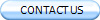
|